Themes
The framework comes with a few different themes included.
| Name | Preview |
|---|---|
| black (default) | 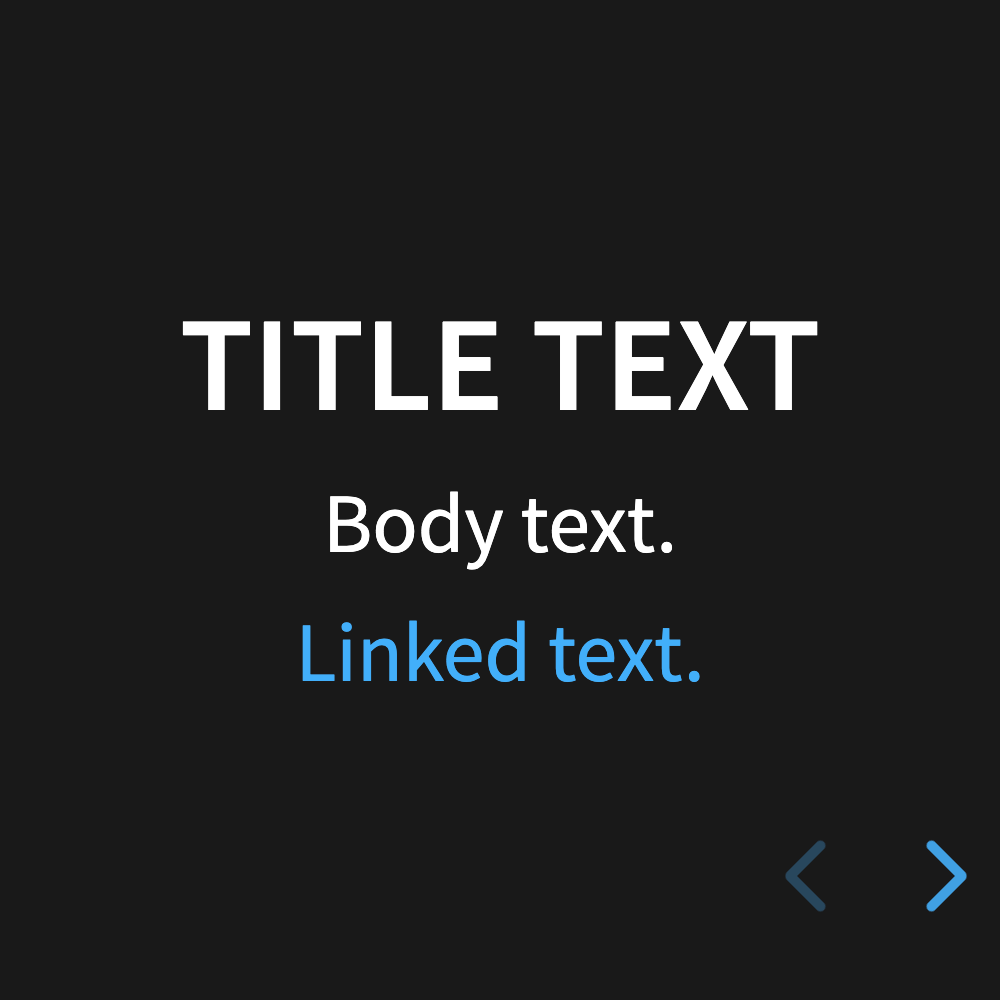 |
| white | 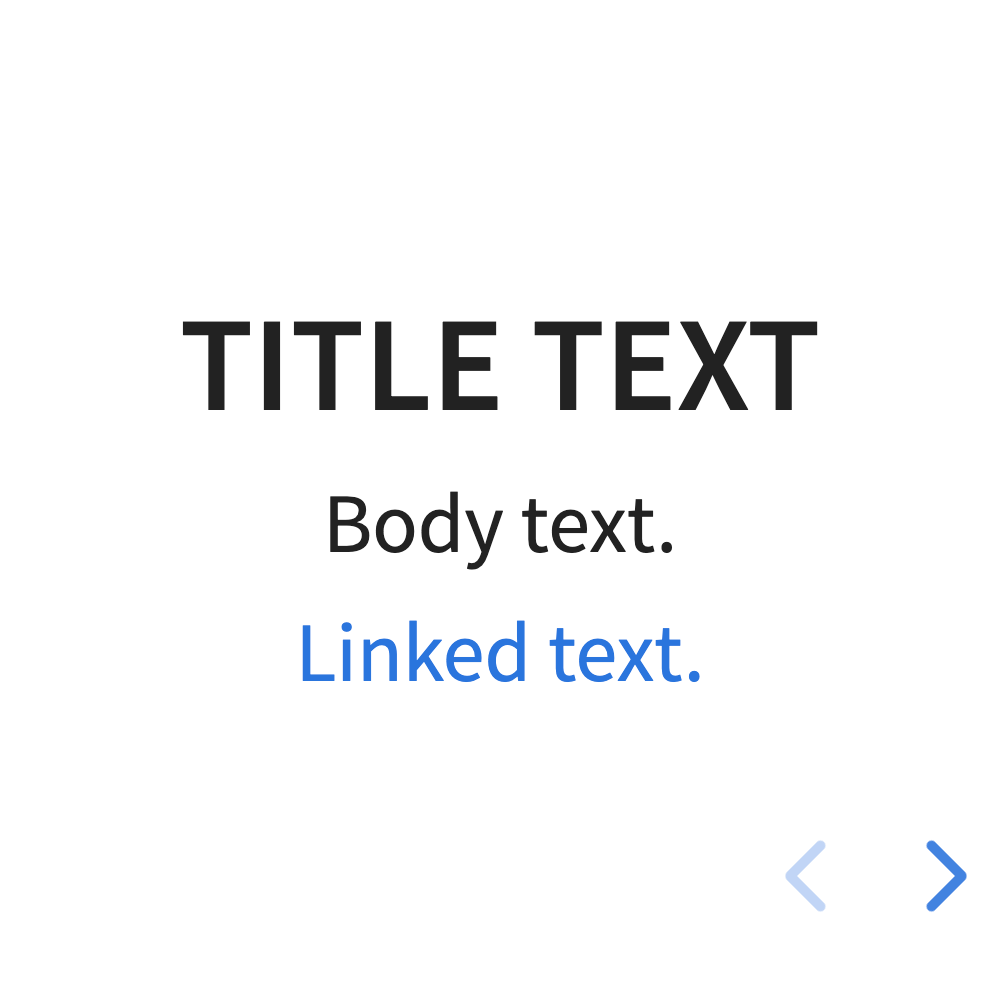 |
| league | 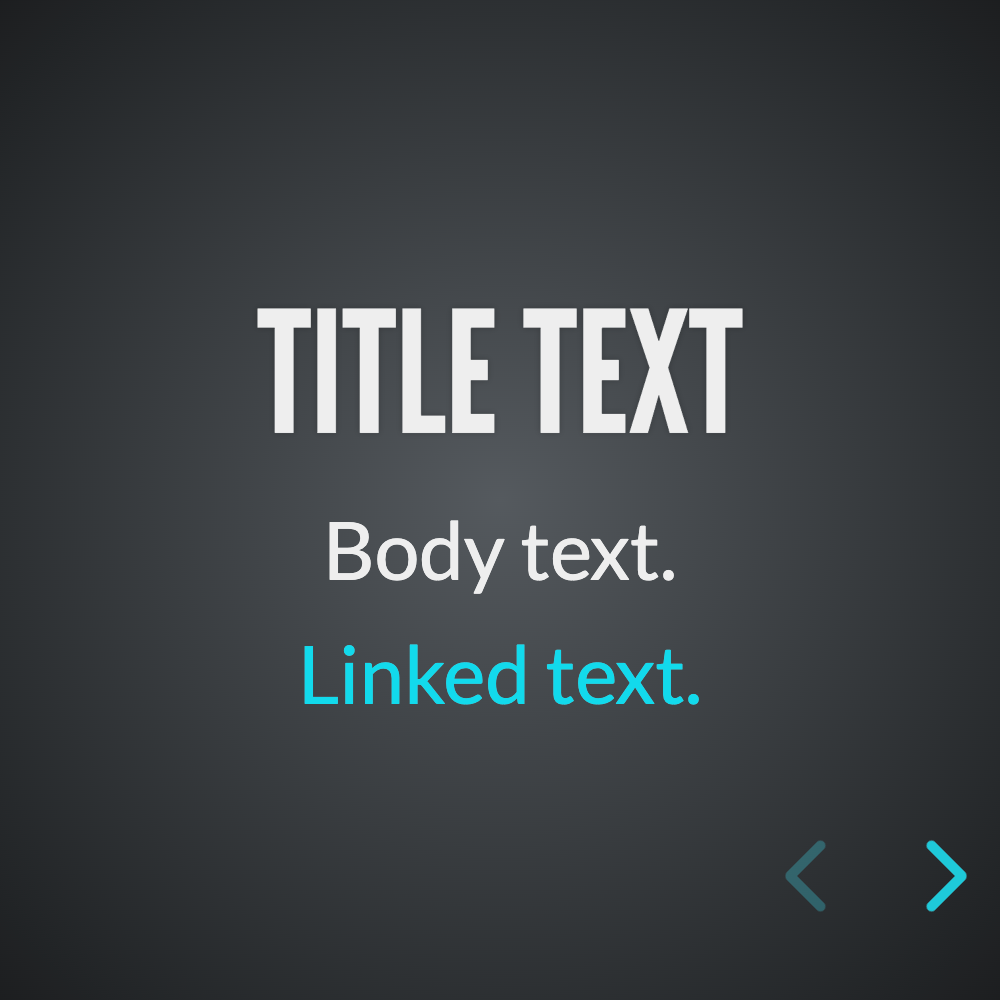 |
| beige | 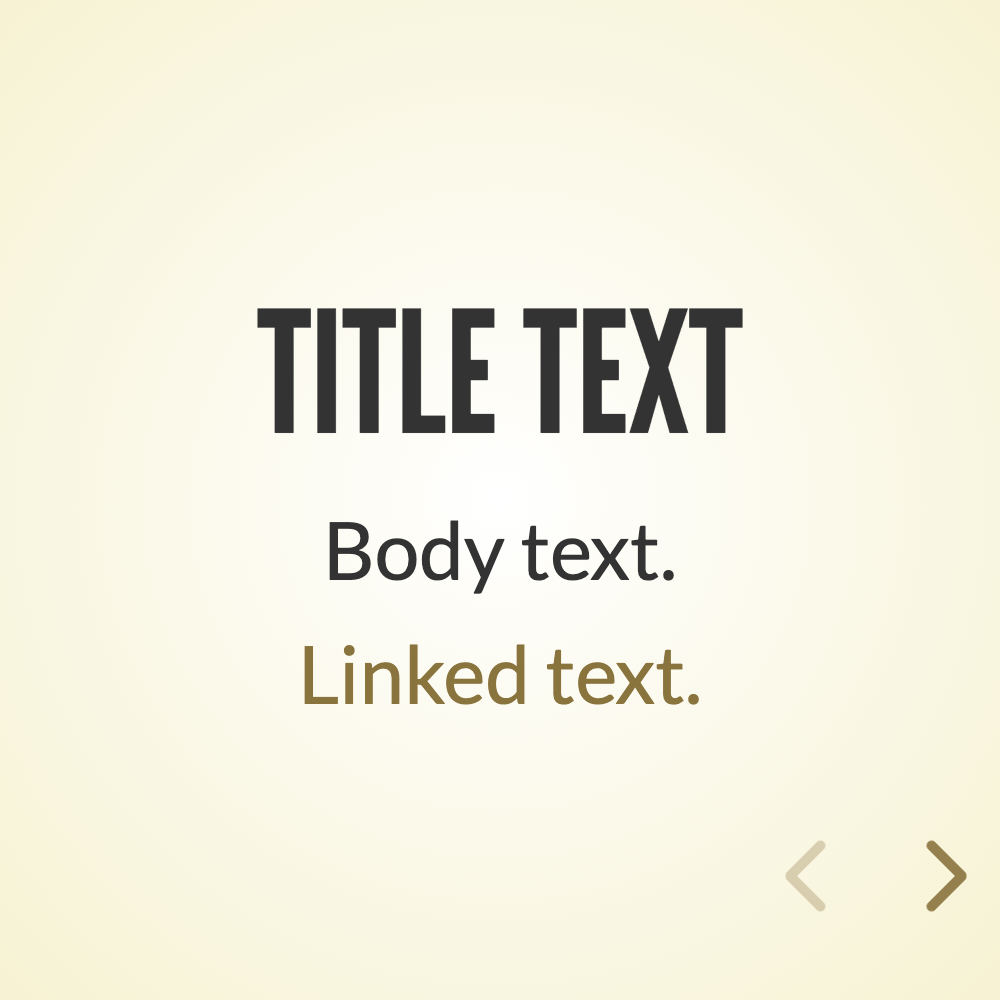 |
| night | 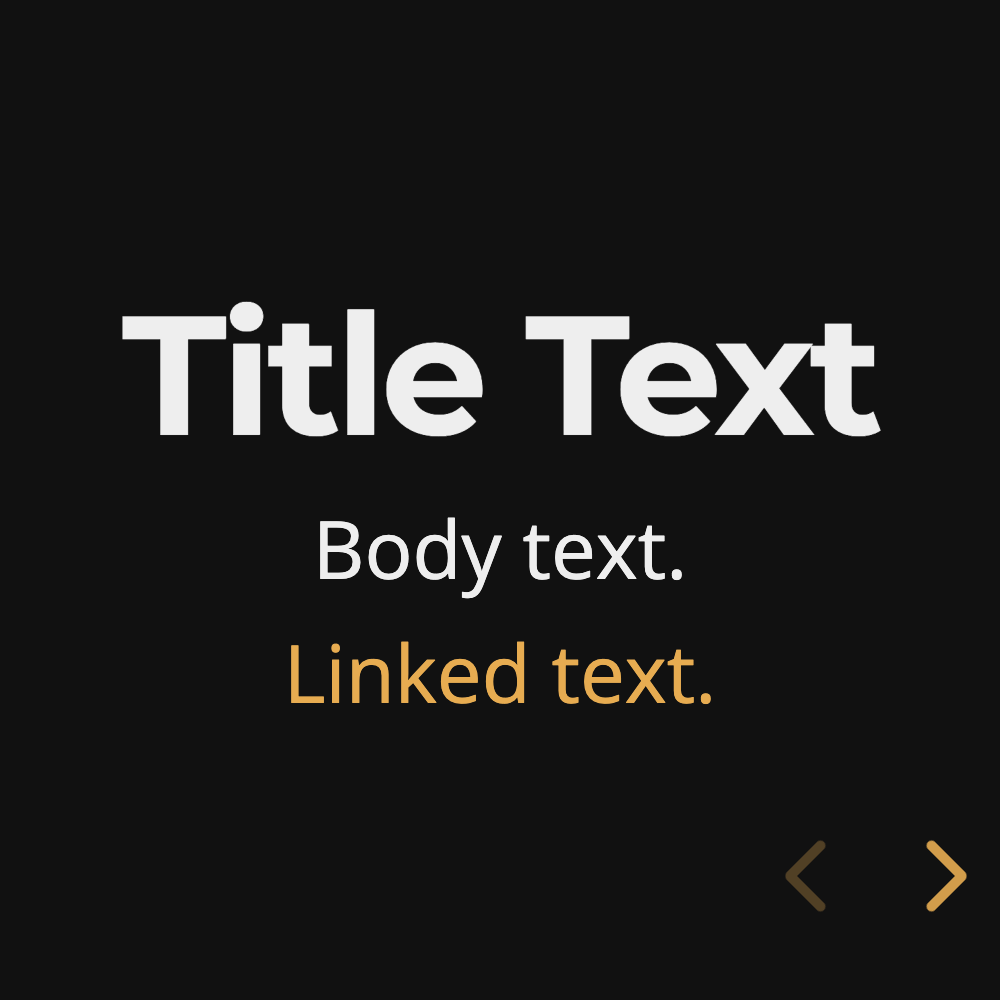 |
| serif | 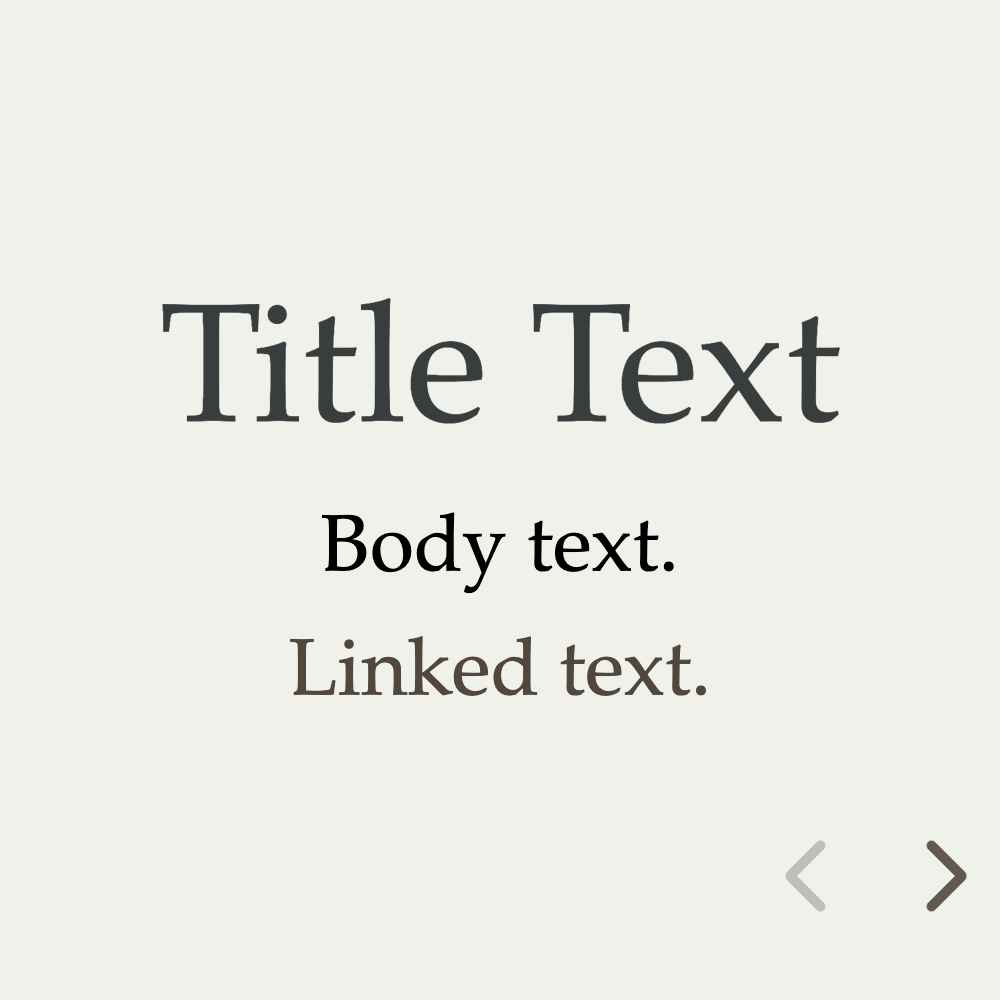 |
| simple | 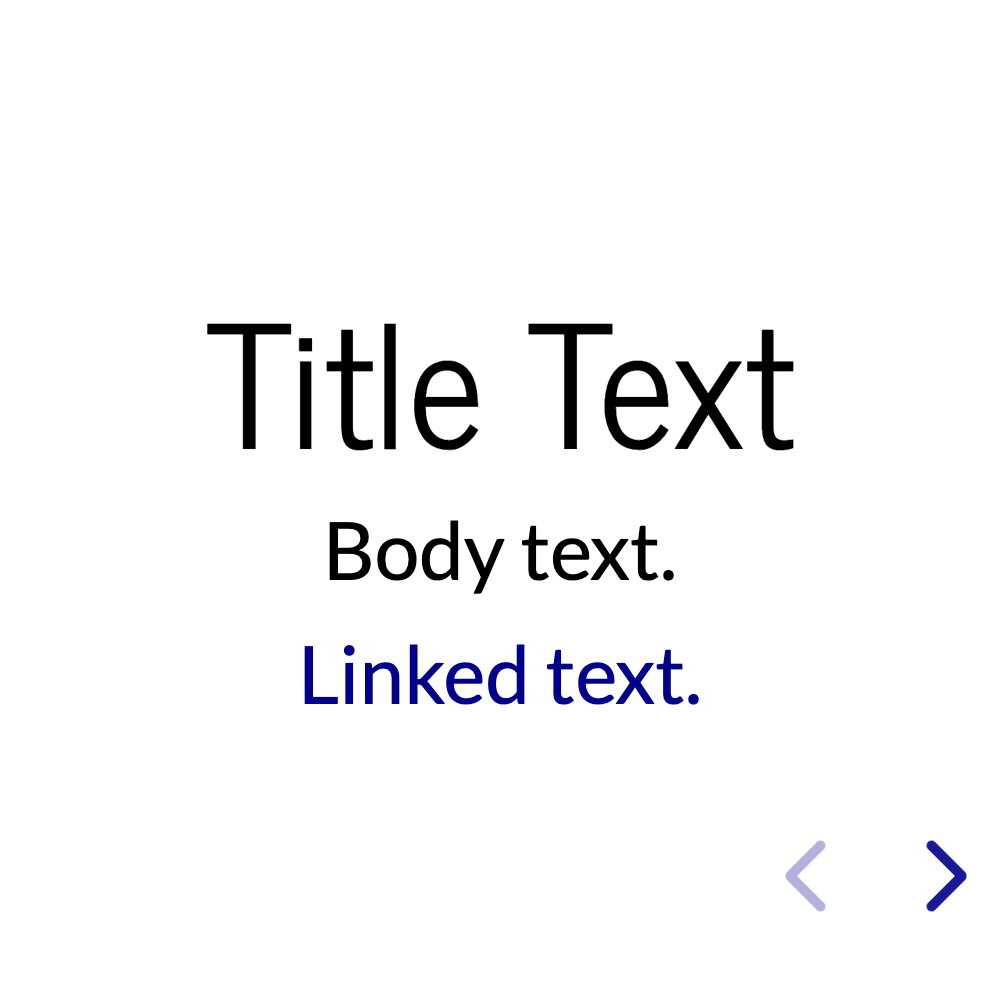 |
| solarized | 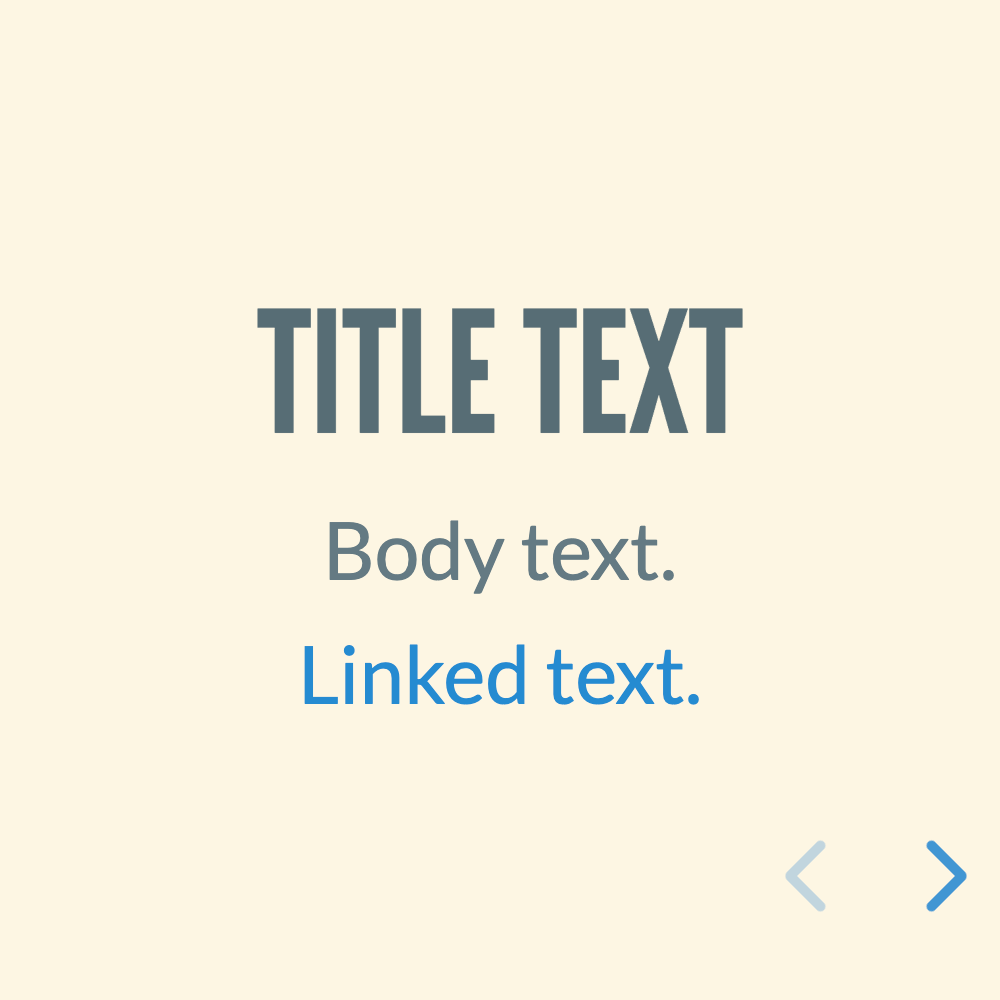 |
| moon | 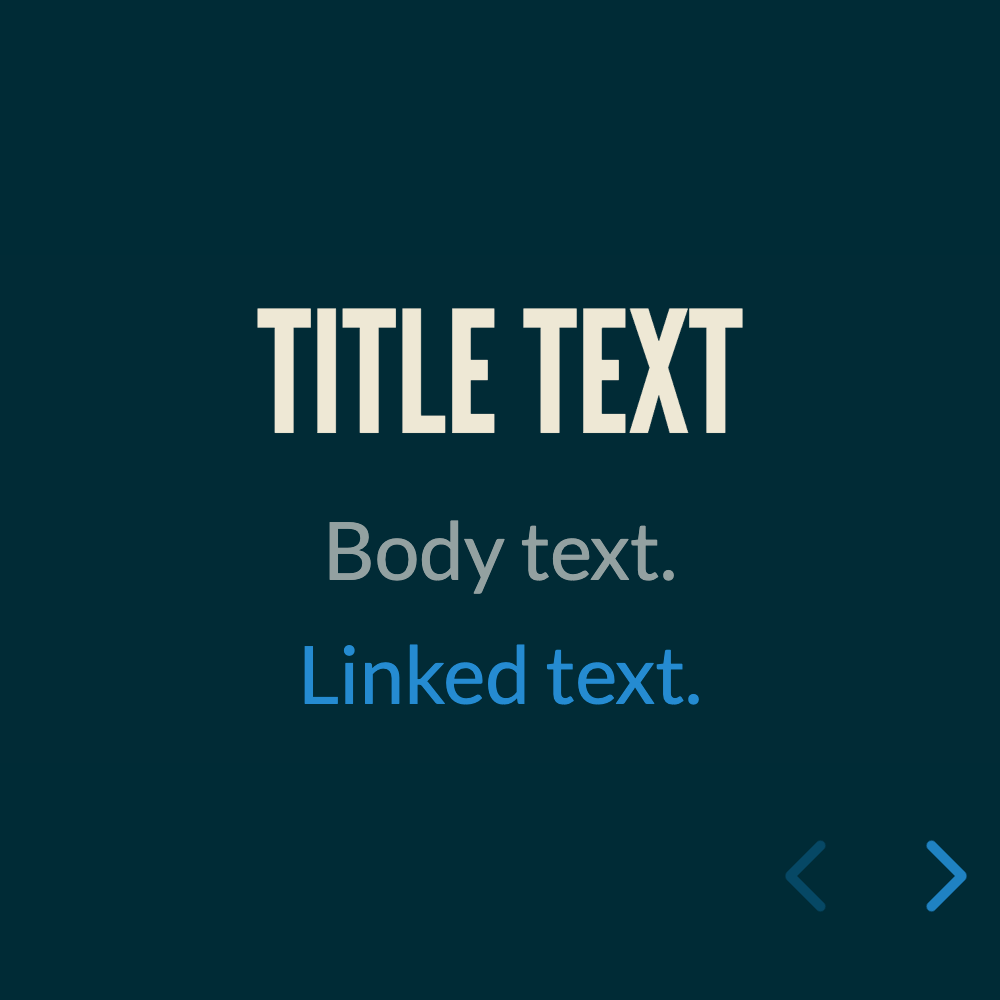 |
| dracula | 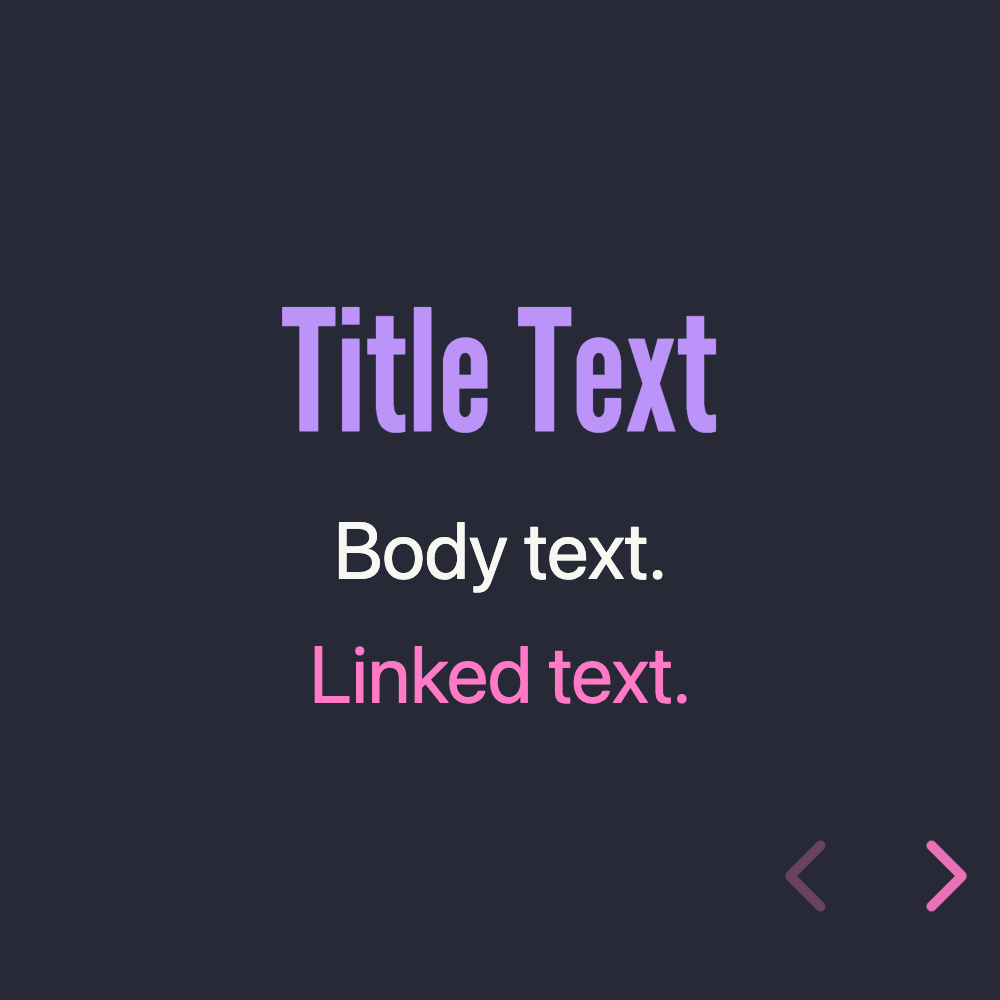 |
| sky | 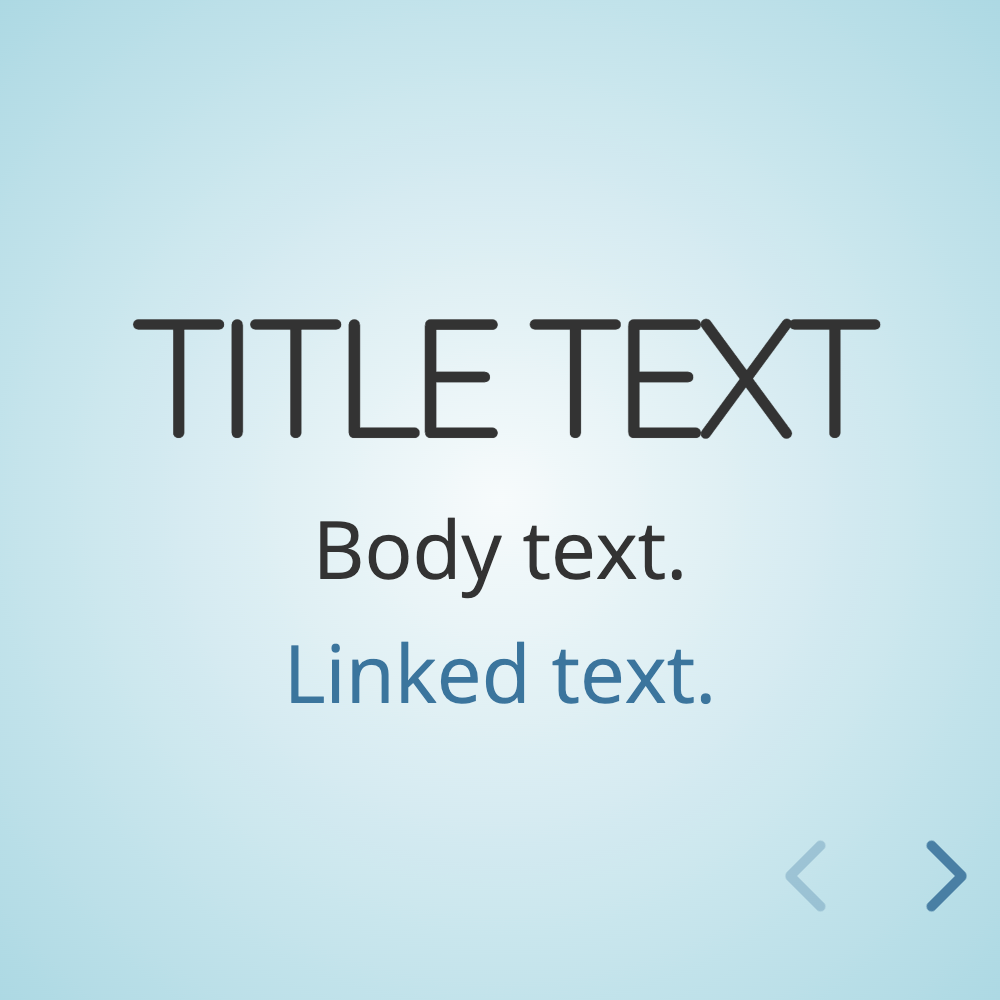 |
| blood | 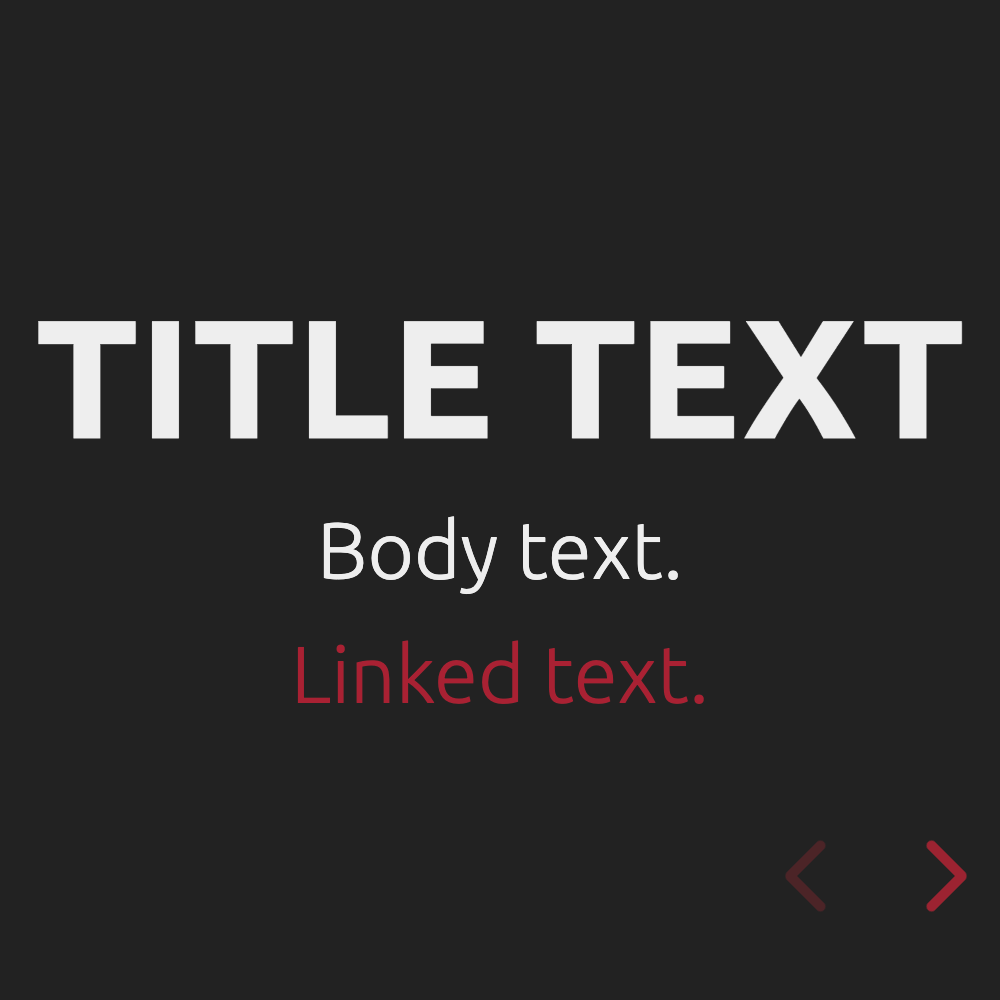 |
Each theme is available as a separate stylesheet. To change theme you will need to replace black below with your desired theme name in index.html:
<link rel="stylesheet" href="dist/theme/black.css" />Custom Properties
All theme variables are exposed as CSS custom properties in the pseudo-class :root. See the list of exposed variables.
Creating a Theme
If you want to add a theme of your own see the instructions here: /css/theme/README.md.
Alternatively, if you want a clean start, you can opt to start from a blank CSS document and customize everything from the ground up.



